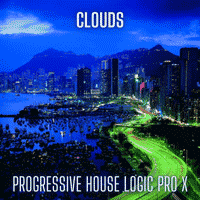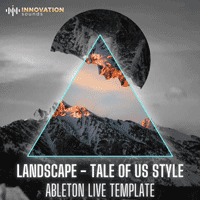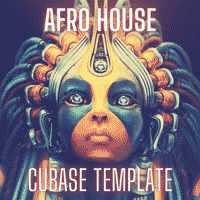Sales
1
Rating
Views
2235
How to Make Uplifting Trance: Chart. 1 (Ableton Live - V. 11).
This tutorial shows how to make a trance, with my workflow to fast composition.
First Working in form Vertical, Composition the chords, Melodys, plucks bass line, percussions to later working into the mixing and mastering in high quality.
Around the videos, we will work with native plugins for Ableton 11.
(No audio explained)
Workflow - Vertical & Horizontal:
1.- Select many Chords
2.- Structure to bass & Kick / 2.1- Rolling bass
3.- Create and Select Pads, Warm Pad, Melody & Plucks
4.- Percussions & Cymbals - The best select audios
5.- Fx Impacts
6.- Structure Horizontal & Automation clips
7.- Mixing
8.- Mastering
Contains:
Ableton Live 11 Template
Plug-ins:
1. ProQ3 - FabFilter2
2. LFO Tools - Xfer Records
3. Sylenth1 - Lenar Digital
4. Spire - Reveal Sound
5. Evade - SoundSpot
6.-True Pianos - 4Front
7.-Ozone9 - Izotope
6.- Levels - Master in the Mix
7.-Maag - Plugin Alliance Onknob Presume - Waves
8.- Shimmer - Valhalla
9.- Onknob Presure - Waves
In this Tutorial Use packs.
1.- Elements Trance Bass Line - Vol1. (District of Sound )
2.- Elements Plucks Vol.1(District of Sound )
3.- Embreda - Trance Energy - MIDI Vol.1(Embreda Sounds)
4.- Elements Trance Drums - Vol.1 (District of Sound )
Size Video: 1920x1080 High Quality
Size Pack (1.74GB)
Duration: 110 Minutes
-
Purchased
Not for the absolute beginner but very helpful if one is already has some experience. The samples are very good and the structure is well posed. Worth the money.
Posted: 11.10.2021 Report
Contact the Author
Please Sign in to contact this author.